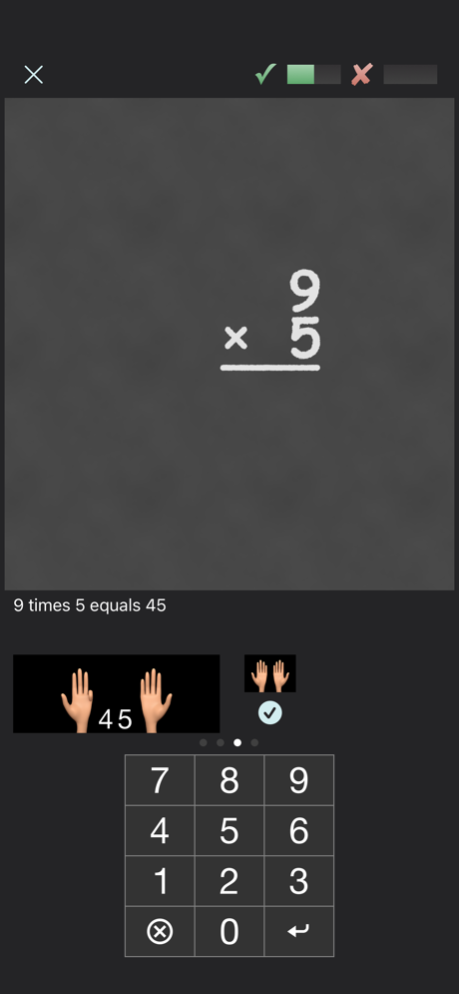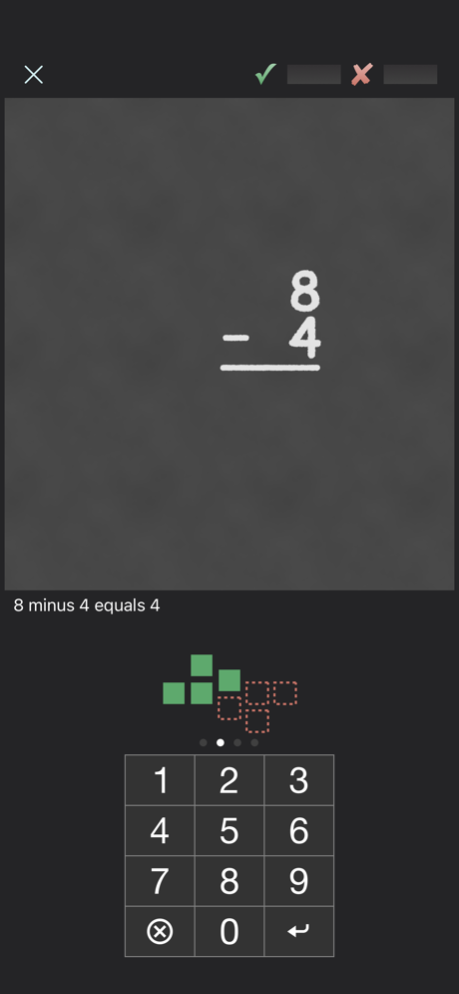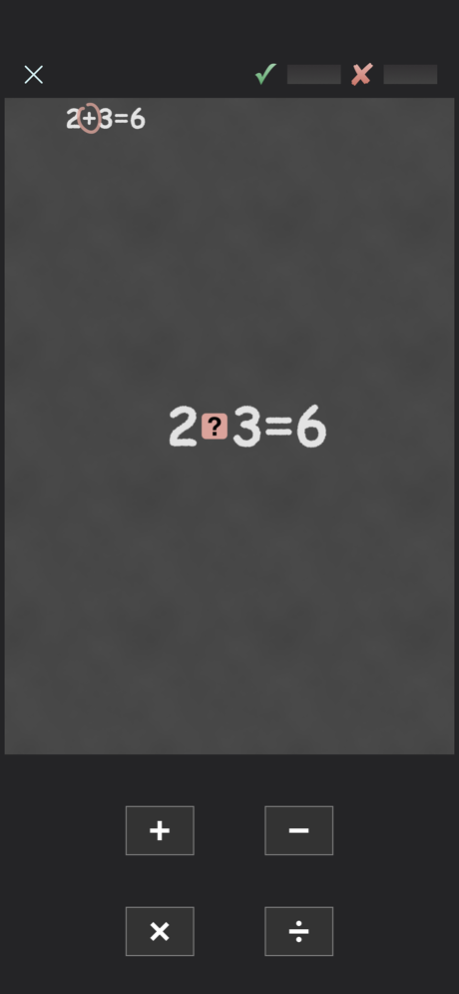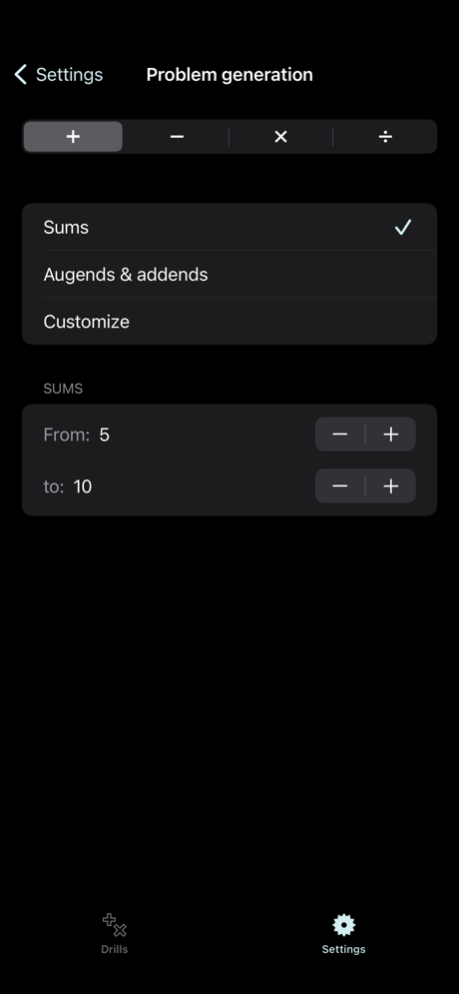Math Drills Lite 7.0
Continue to app
Free Version
Publisher Description
Graphically rich and fun environment allows a single student to learn basic math skills in addition, subtraction, multiplication and division. Explore solutions to problems using number lines, wooden blocks, facts and hints. Solve nine-times problems using your fingers!
Upgrading to the full version will add:
- Work with up to 50 students.
- Ability to take tests and earn high scores and awards.
- Select from up to 12 different themes (Math Drills Lite uses only the Chalkboard theme)
- Set the number of problems for reviews, practices and tests.
- Smart Drills(tm) which places emphasis on problems answered incorrectly and/or slowly.
- Visually track student progress with accuracy and speed graphs.
Jan 2, 2022
Version 7.0
Support for iOS 15.
Support for iPadOS 15.
Support for iPad mini (6th generation).
Additional usability improvements and bug fixes.
About Math Drills Lite
Math Drills Lite is a free app for iOS published in the Kids list of apps, part of Education.
The company that develops Math Drills Lite is Instant Interactive. The latest version released by its developer is 7.0.
To install Math Drills Lite on your iOS device, just click the green Continue To App button above to start the installation process. The app is listed on our website since 2022-01-02 and was downloaded 13 times. We have already checked if the download link is safe, however for your own protection we recommend that you scan the downloaded app with your antivirus. Your antivirus may detect the Math Drills Lite as malware if the download link is broken.
How to install Math Drills Lite on your iOS device:
- Click on the Continue To App button on our website. This will redirect you to the App Store.
- Once the Math Drills Lite is shown in the iTunes listing of your iOS device, you can start its download and installation. Tap on the GET button to the right of the app to start downloading it.
- If you are not logged-in the iOS appstore app, you'll be prompted for your your Apple ID and/or password.
- After Math Drills Lite is downloaded, you'll see an INSTALL button to the right. Tap on it to start the actual installation of the iOS app.
- Once installation is finished you can tap on the OPEN button to start it. Its icon will also be added to your device home screen.